Members Area
To see the current super rota, please select from the Members menu as shown below:
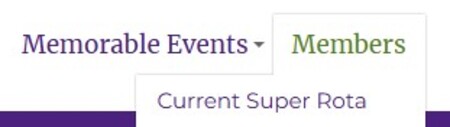
To see content in this restricted area, please login or register (see below):
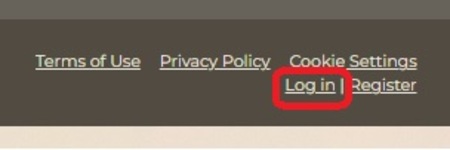
Steps to register for an account:
- Complete the Register form using an email account that you have access to.
- The system will send an email confirming the creation of your new account. Click the attached link to set a password for your account.
- In parallel, the system administrator receives a notification of a new account request. Once the account request is approved the workflow continues.
- The system then sends a second email now confirming that the membership has been approved.
You can now log into the website and access restricted members' content.
(Full detailed instructions with screenshots of each step can be seen in the Account Registration guide here)

